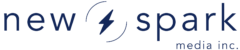collections.createCollection
Syntax
Either collections.createCollection ( array collectionInfo, int vhost )Argument Info
| Type | Description | |||
|---|---|---|---|---|
| none | The data to set for the new collection. Please view the Parameters table below for the keys and allowed values for $collectionInfo. | |||
| none | The application ID that the collection belongs to. |
Parameters: collectionInfo
The parameters that can be passed in the collectionInfo array.
Use this parameter with the 'includeChildGroups' parameter which allows you to view the media from child-groups of the groupid, making it the parent-group. Please note: You can only set one of the following: groupid, eventid or assignmentid. | |||
Please note: You can only set one of the following: groupid, eventid or assignmentid. | |||
Please note: You can only set one of the following: groupid, eventid or assignmentid. | |||
Use the following: 'false' to include no results from children of the parent-group 'accepted' to include media that are in approved child-groups 'notdenied' to include media that are in child-groups that are not denied 'denied' to include media that are in child-groups that are denied 'all' to include media that are from all child-groups. Note Bene: The moderation status set in this parameter pertains only to the child-groups and does not affect the moderation status of the parent-group. The moderation status of the parent-group is irrelevant since the parent-group is determined by the groupid value/dropdown. | |||
Use the following: 0 for All filetypes 1 for Images only 2 for Videos only 3 for Audio files only 4 for Text files only | |||
Use the following: -1 for All moderation statuses 0 for media that with moderation status Pending 1 for media that with moderation status Approved 2 for media that with moderation status Denied 3 for media that with moderation status Not Denied | |||
Response
The response for the successful creation of a collection.
Return Values
| Field | Description | Possible Values |
|---|