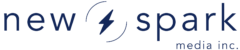media.setModerationStatus
Syntax
bool media.setModerationStatus ( mixed id, int status, text note = '' )Argument Info
| Type | Description | |||
|---|---|---|---|---|
| none | media id: can be an integer or an array of media id's | |||
| none | new moderation status | |||
| '' | additional note to be added to the file |
Fields
List of fields needed to update the moderation status of a media item.
Media Moderation Notifications: Media moderation notification emails can be sent when media is approved or denied. To send these emails, set the `Approved Moderation Email` and `Denied Moderation Email` templates in the channeldetail page of the channel that the media are in. |
Response
The response result on successful completion of the updating the status of a media item.
Return Values
| Field | Description | Possible Values |
|---|