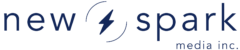Welcome to the New Spark Platform — your all-in-one solution for managing user-generated content (UGC). Whether you’re launching a community campaign, moderating high-volume uploads, or publishing rich galleries, our platform is built to streamline the entire UGC lifecycle. This overview outlines the major features and links you to key sections to explore in more detail.
Getting Started
New Spark Platform helps you collect and publish high-quality UGC with ease. Our platform revolves around three core pillars:
- Upload Content – Accepts hundreds of media file types via web, mobile, or email.
- Moderate Content – Manage submissions with approval, denial, or custom workflows.
- Publish Content – Showcase approved content via communities, contests, or custom applications, using our template engine or API.
Uploading
- Upload via web, mobile, email, or direct login.
- Supports hundreds of file formats.
- Uses a scalable transcoding engine to prepare media for any screen.
- Offers custom fields for granular data collection.
Moderation
- Centralized moderation from the Media Overview page.
- Approve, deny, trash, or add comments.
- Use filters and search to target specific submissions.
- Set up automated email responses to users based on moderation outcome.
- Detailed Media Details view for deeper review.
Community Members
- View and manage all registered users under Members.
- Access submission history, comments, and login stats.
- Store user data in “Personal Info” or “Meta Data” for deeper insights.
Learn more about Community Members
Taxonomy: Organize Your Content
New Spark uses a powerful taxonomy model to help you organize media efficiently. Taxonomy elements include:
🔹 Groups
- Tree hierarchy
- Can include users and media
- Support metadata, moderation status, and inbound/outbound email
- Can be location-based (lat/long or address)
🔹 Channels
- Content folders (media exists in only one channel at a time)
- Useful for organizing by language, source, or type
- Support moderation workflows and email injection
🔹 Collections
- Manual or auto-generated playlists
- Custom ordering, saved searches, and front-end display rules
Visit the full Taxonomy Guide →
Publishing
- Use Collections, Groups, and Channels to curate media.
- Publish via communities, contests, external transfers, or custom APIs.
- Create campaign microsites using built-in applications and translation/localization tools.
- Schedule contests, configure front-end behavior, and translate interfaces per region.
Developer Tools
- Access your Project ID (vHost ID) and API key under Developer > Developer.
- Use our REST APIs to build fully customized applications or integrations.
Reporting
- Pull .csv reports on:
- Uploads
- Views
- Comments
- Storage/Bandwidth
- User activity
Ready to Dive In?
Explore individual features in depth using the links above, or navigate using the sidebar. New Spark Platform is flexible, scalable, and ready to power your next UGC campaign from start to finish.