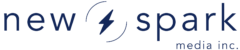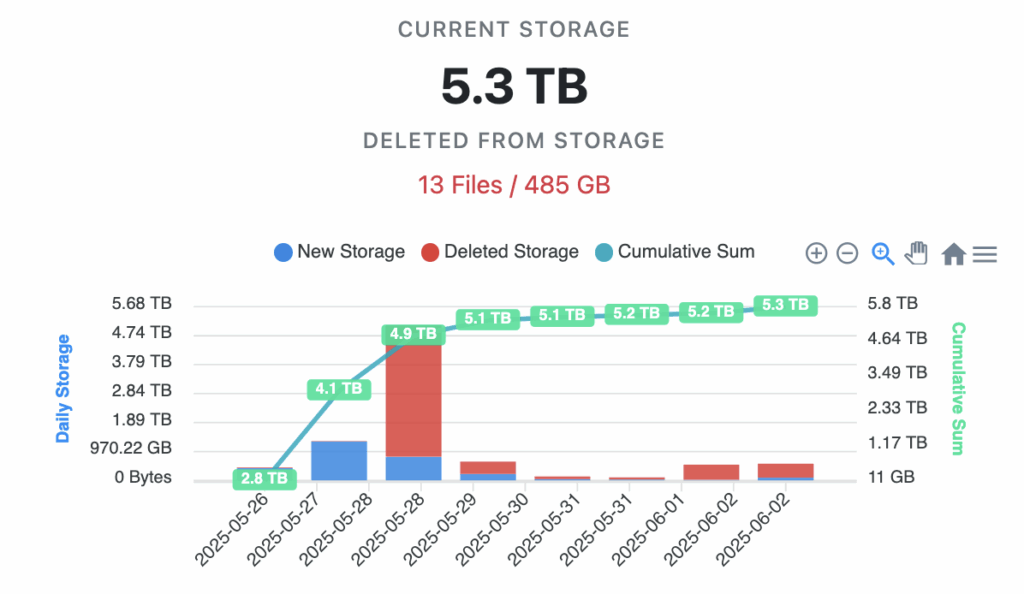
The Media Auto-Delete Settings feature enables automatic removal of media based on how long ago it was uploaded and its moderation status. This helps teams streamline their media workflows and maintain cleaner, more organized projects.
In addition to improving media management, auto-deletion also helps keep storage costs under control, especially in high-volume environments.
You can configure auto-delete rules at both the Project and Channel levels, with channels inheriting project settings by default or optionally overriding them.
⚠️ Note: Both the Delete Interval and Delete Status must be set for auto-deletion to take effect. Media removed through this process is permanently deleted and cannot be recovered.
🟢 You can also configure Slack notifications to receive periodic summaries of deleted media, helping your team stay informed.