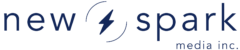Welcome to the New Spark Platform API! This guide will help you get started with making API calls, finding your API key, and understanding how vhosts and permissions work.
1. API Key & VHost ID – What You Need
To use the API, every request must include:
✅ A valid API key (unique to your account)
✅ Your vhost ID (identifies your project instance)
Where to Find Your vhost ID
- You can find your vhost ID on the Developer page in the top navigation.
- Alternatively, look at the URL of any New Spark Platform page—it’s the number after
?vid=.
2. Choosing the Right API Endpoint
Use the correct API endpoint based on your platform location:
| Location | Platform URL | API Endpoint |
|---|---|---|
| North America | https://platform.newspark.ca/ | https://api.newspark.ca/ |
| Europe | https://eu-platform.newspark.ca/ | https://eu-api.newspark.ca/ |
3. Finding Your API Key
Your API key is located under “Developer API Information” in your Account Info section.
🚨 Can’t find your API key?
You can’t generate one yourself. If you don’t see it, email support@newspark.ca and we’ll provide one for you.
4. Understanding Permission Groups
- Each permission group has a unique API key.
- A single permission group can have access to multiple vhosts.
- If your API key isn’t working with a specific vhost, or you have limited access, contact support for assistance.
5. Ready to Start? 🚀
Once you have:
✅ Your API key
✅ The correct API endpoint
You’re good to go! 🎉 Head over to the Methods section in our developer documentation to start using the API.
Quick Troubleshooting
If you receive an error when making an API call, make sure your request includes your API key in the JSON parameters, or as a request header
"APIKEY": "your-api-key-here"
or
"x-api-key":"your-api-key-here"
Need help? Our support team is ready! Reach out at support@newspark.ca.