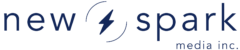fm:Form_TextArea
Component to draw a textarea.
Example
<fm:Form_TextArea name="add_comments"></fm:Form_TextArea>
Supported attributes
| Name | Required | Default | Description |
|---|---|---|---|
| class | Optional | The css classname that will be assigned to the actual html form field. Note that a few default classes might be added | |
| cols | Optional | N/A | The number of columns of the textarea |
| disabled | Optional | N/A | This will set the html disabled attribute |
| id | Optional | randomized | The id of the form element. Note that this id will also be used for the 'for' attribute in the <label> component |
| label | Optional | N/A | This attribute will be used to generate labels for this component, if it's used within an fm:Form component |
| language | Optional | N/A | This specifies which language to use for the display of the form_country dropdown. Choices are:
|
| name | Required | N/A | The name of the form field. This is how the value will be submitted back to the server |
| readonly | Optional | N/A | This sets the html readonly attribute and controls if the user can change the value |
| required | Optional | 0 | Set required to '1' if you'd like the form validator to check if this form element has a value before submitting |
| rows | Optional | N/A | The number of rows of the textarea |
| style | Optional | The style attribute for the actual form component | |
| title | Optional | N/A | Sets the title attribute on the textarea element |
| value | Optional | The current value of the form element |
Template variables
This component defines no template variables.
More examples
<fm:Form_TextArea id="comment_field"
class="comment"
label="Your comment"
cols="10"
rows="10"></fm:Form_TextArea>