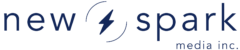Email Tell A Friend
Email Tell A Friend
This email is sent by a user to a friend to notify them of the media and to provide a link to it.
The email is sent from the media detail page, by clicking on the envelope and filling out the information.
To create the 'Tell A Friend' email template:
- go to the User Actions tab in the Application Settings
- make sure that the tellafriend box is checked. If not, check it and save the changes.
- go to the application in your project
- select Email Templates
- create the desired email text/format (sample email templates are provided lower on this page)
- configure the email options by clicking on the Info button and filling in the following fields:
- Template Name - set the Template Name as 'tellafriend'
- Wrapper Template - set as 'raw HTML' or 'HTML'
- Subject - example: 'Your Event has been Moderated'
- Sender - example: 'no-reply@yourdomain.com'
- save the template
To set the 'Email Tell A Friend' action (in order to be able to send the Tell A Friend email):
Go to the communitygroupinfo page for the group and select the 'tellafriend' template name from the Email Template dropdown.
This will enable emails to be sent out to users using that email template.
Supported Attributes
| Name | Description |
|---|---|
| app_name | The name of the application for the media. |
| app_maindomain | The main domain of the application for the media. |
| custom1 | A customizable field to pass whatever information is needed. It allows more customization and multiple lanugages to be sent in the email. |
| custom2 | A customizable field to pass whatever information is needed. It allows more customization and multiple lanugages to be sent in the email. |
| custom3 | A customizable field to pass whatever information is needed. It allows more customization and multiple lanugages to be sent in the email. |
| custom4 | A customizable field to pass whatever information is needed. It allows more customization and multiple lanugages to be sent in the email. |
| custom5 | A customizable field to pass whatever information is needed. It allows more customization and multiple lanugages to be sent in the email. |
| firstname | The first name of the recipient of the email. |
| media_title | The title of the media. |
| message | The message to be sent to the recipient. |
| mid | The id of the media. |
| vhost | The id of the vhost for the media and application. |
| vhostid | The id of the vhost for the media and application. |
Example:
<table width="318">
<tr>
<td style="border:1px solid #ccc; padding: 10px;">
<table>
<tr>
<td>
<h2>Hey {$$firstname}</h2>
<fm:If value="{$$message}">
<p>
{$$message}
</p>
</fm:If>
<table width="318">
<tr>
<td style="margin-top:10px; padding:10px; background-color:#e2e2e2;" width="318">
<s:FMModule_MediaDetail selectedVHost="{$$vhostid}" subpage="{$$mid}">
<a style="color:#1E597E;" href="{$$custom1}-{$$media_title}"><h3>{$$media_title}</h3></a>
<p>{$$media_message}</p>
<a href="{$$custom1}-{$$media_title}">
<img src="{$$media_publicUrl}/14" alt="{$$media_title}" class="thumbnail"/>
</a>
<br/><br/>
<a style="color:#1E597E;" href="{$$custom1}-{$$media_title}">{$$custom1}-{$$media_title}</a>
</s:FMModule_MediaDetail>
</td>
</tr>
</table>
</td>
</tr>
</table>
</td>
</tr>
</table>