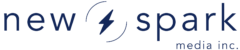MediaDetail
Media Detail Module
The Media Detail Module sets variables for the application templates that have Media Detail set as their Page type in the application template detail page.
Assigning The Media Detail Module to Templates
In order for a template to have access to the variables set in this module, the module must be assigned to the template.
To select the Media Detail Module to be accessed by a template, in New Spark Media Platform, go to the Application Media Detail page for that template, and
select Media Detail in the Page type field. Save the change to the template.
Supported Attributes
| Name | Description |
|---|---|
| media_title | (String) The title of the displayed media |
| media_message | (String) The text message for the media |
| media_date | (Date Time) The date and time that the media was taken |
| media_hits | (Integer) The number of times that the media has been viewed |
| media_rating | (Integer) The average rating of the media |
| media_id | (Integer) The id of the media |
| mid | (Integer) The id of the media |
| media_filetype | (Integer) The filetype of the media. Can be 1, 2, 3 or 4. ( 1 - image, 2 - video, 3 - audio, 4 - text ) |
| media_votecount | (Integer) The number of votes for the media |
| media_commentcount | (Integer) The number of comments for the media |
| media_moderationstatus | (Integer) The moderationstatus of the media. Can be 0, 1, or 2. ( 0 - all unmoderated media; 1 - only approved media; 2 - only denied media ) |
Examples
For examples of how to use the variables set in the modules, please see the Application Templates