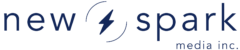Update profile
Update profile
/action/v2/updateprofile
Updates user information. All params can be marked as required.
Requires a form token.
Requires a session token - the user must be logged in.
Supports redirectUrl param of fm:Form component.
The Update Profile action supports many attributes that pertain to the user: user (name), firstname, lastname, address1, among others including
Disable Media Notifications (variable: 'disable_media_notifications') and Disable Thread Notifications (variable: 'disable_thread_notifications').
For the description of these attributes, please see the "Supported Attributes" table below.
The User and disable_media_notifications & disable_thread_notifications
The disable_media_notifications setting can be changed in 2 places:
- by the user in the editprofile template in the "Notify me when someone comments on my media" field: 'Yes' allows the notifications to be sent and 'No' disables them.
NB: By setting the "Notify me when someone comments on my media" to 'No', the user sets both notifications to "No": disable_media_notifications and disable_thread_notifications.
- or in the medianotificationoptout page. The medianotificationoptout page can be accessed only from the media notification email, which provides a link to that page (with the user's encrypted credentials)
so that when the user clicks the link, they are automatically logged in and their Disable Media Notifications setting is set to 1, which disables the media notifications from being sent to that user.
The Administrator and disable_media_notifications & disable_thread_notifications
disable_media_notifications
The disable_media_notifications setting can be managed (for all users) by the administrator via the application's Media Comment Notifications setting in the Project Settings page:
This setting specifies if a system email is sent to the owner of a file that has received a comment.
"Off" means no comment notification emails will be sent, ever.
"Send by default" means that comment notification emails will be sent for all users that have not opted out.
"User must opt-in" means that comment notification emails will only be sent to those that have explicitly opted in. Requires that this option exists in the user profile page.
Comment notification email templates are specified in the channel settings.
disable_thread_notifications
The disable_thread_notifications setting can be managed (for all users) by the administrator via the application's Thread Comment Notifications setting in the Project Settings page:
This setting specifies if a system email is sent to the owner of a file that has received a comment.
"Off" means no comment notification emails will be sent, ever.
"Send by default" means that comment notification emails will be sent for all users that have not opted out.
"User must opt-in" means that comment notification emails will only be sent to those that have explicitly opted in. Requires that this option exists in the user profile page.
Comment notification email templates are specified in the channel settings.
Example
<fm:Form action="/action/v2/updateprofile" method="post">
<fm:Form_Username name="user" />
<fm:Form_Password name="password" />
<fm:Form_TextInput name="firstname" />
<fm:Form_TextInput name="lastname" />
<fm:Form_TextInput name="address1" />
<fm:Form_TextInput name="city" />
<fm:Form_TextInput name="state" />
<fm:Form_TextInput name="country" />
<fm:Form_TextInput name="groupids" />
<fm:If value="{$$media_notifications_default}" comparison="gt" compareTo="0" >
<li class="label"><label for="DisableMediaNotifications">{%forms:receiveMediaNotifications}</label><br />
<select class="disable_media_notifications fmSelect" name="disable_media_notifications">
<option value="0" <fm:Switch value="{$$loggedinuser.disable_media_notifications}"><fm:Case value="0">selected="selected"</fm:Case></fm:Switch> >Yes</option>
<option value="1" <fm:Switch value="{$$loggedinuser.disable_media_notifications}"><fm:Case value="1">selected="selected"</fm:Case></fm:Switch> >No</option>
</select>
</li>
</fm:If>
<fm:Form_Custom><button type="submit">Update Profile</button></fm:Form_Custom>
</fm:Form>