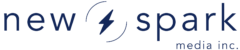At a glance:
| Development Language | ActionScript 3.0 |
| File Size | 36 Kb |
| Accepted File Types | Video |
| Best Suited For | Displaying a single video item |
Supported FlashVars
- wid - Is the widget id for your custom widget. The widget id is available in the widget publisher under the 'Info' tab and contains all of the customized settings for your widget.
- mid - Is the media id of the file you expect to see played by the single video player.
- ext - Sets a custom video extension for the video player. Custom extensions can be found under 'Embed Options' page inside of New Spark Media Platform.
Info
The Information tab is a general overview of widget specific information. Most of the contents are used for identification purposes only.
- Type: Describes the type of widget you are currently editing. This value is read-only and intended for identification purposes.
- Id: Is the key to your saved settings. The id of your widget (wid) is used to retrieve all of the custom settings you choose from inside the widget publisher.
- Name: The name value on the info tab is used to identify your widget from within the New Spark Media Platform. The value you place here will not appear inside of the widget.
- Description: The description input allows you to provide general information about the widget. This field is also only visible from within the New Spark Media Platform.
Behavior
The Behavior tab present you with all of the controls that will alter the widgets functionality.
- Show Controls: Determines whether or not the control bar on the bottom of the video player is always on, always off or auto hides.
- Show File Info: Toggles a display with the video's title and description.
- Autoplay: Turns autoplay on or off.
- Fullscreen: Toggles the fullscreen button on or off.
- Volume: Sets the default volume for the video.
- Buffertime: Contyrols how much of the video should be buffered before playback begins.
Design
The Design tab allows you to custom the widget's presentational properties
- Logo URL: The logo url allows you specify a logo for the lower right hand corner of the widget. The logo dimensions should not exceed 100 x 17 pixels. Logo's larger than this size can cause the display to break.
- Scrubber Color: The scrubber color controls the color of the playhead on the player.
- Button Color: The button color controls the color of both the small and large play.pause button in the video player.
- About Text: Allows you to insert a blurb that is displayed whenever a user clicks on your logo.
- Size: The size drop down allows you to select the overall dimensions of the widget. Please not that changing this setting requires a new embed code.
Embed
The single video player does not provide embed codes from within the widget publisher. Once you have created a custom single video player it is available in the New Spark Media Platform under the 'Embed Options' page. Simply select the video player you would like to use to display the current video and then choose your embed code type.