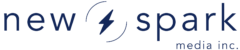For various reasons, moderation is deeply engraved within the Mediafactory. For one thing, this means you can't assume a submission or edit is 'live' until it went through the moderation process.
Currently the following systems have moderation systems:
- Any media submission
- Comments
- Groups
- Events
Pre- and Post-moderation
The New Spark Media Platform supports 2 moderation strategies. Pre-moderation means that any submission first has to be moderated before it will appear on a public site. Post-moderation means everything will go live right away and moderators can pro-actively mark files as denied or accepted.
Pre-moderation will give you the highest form of protection, but Post-moderation is better for user experience. People tend to like to see their contribution immediately.
The type of moderation can be specified within your 'project settings'. The effect of this setting, is that by default all your components and API's will hide unmoderated media.
Filters
We are moving towards standardization for moderation statuses. Even though you can supply the moderation status as a status-code, you should not. We will drop support for status codes in the future, so always use these conventions:
| Keyword | Description |
|---|---|
| unmoderated | Only shows unmoderated content. |
| accepted | Only shows approved content. |
| denied | Only shows denied content. |
| notdenied | Show unmoderated and accepted content. |
| moderated | Shows denied and accepted content. |
| all | Shows all content. |
Status codes
There are also a lot of places where you can read on the current moderation status. We are moving towards standardization, so for any future system we will use the first column (the english words) media and comments use the values from the second column.
| Standard | Media status | Description |
|---|---|---|
| unmoderated | 0 | Unmoderated content |
| accepted | 1 | Approved content |
| denied | 2 | Denied content |